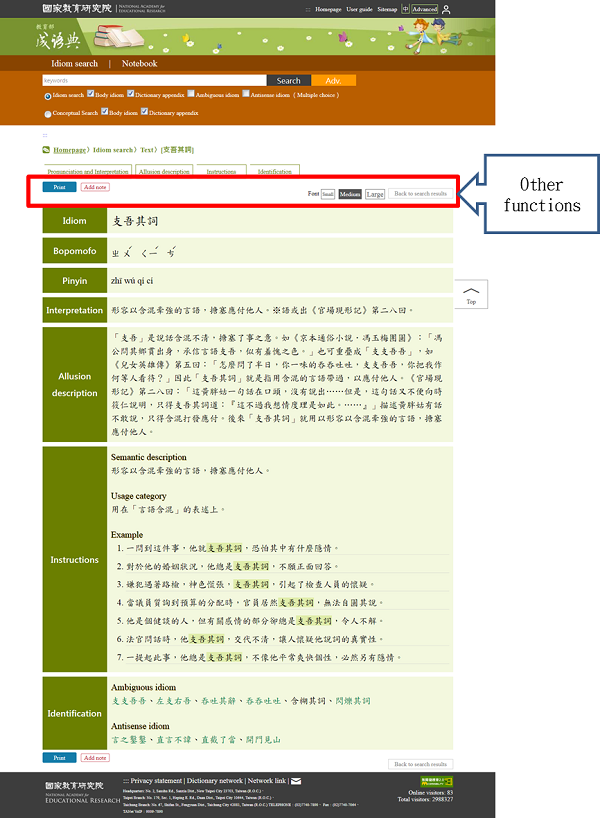User guide
(一)Get started (二)Basic Search (三)Advanced search (四)Search result list
(一)Get started.
Link to Dictionary of Chinese Idioms website: Link (Open new window) .
Main function page description:
- Navbar: divided into ‘Homepage’, ‘User guide’, ‘Sitemap’, ‘Chinese Version Switching’ and ‘Advanced Version Switching’.
- Main function: divided into ‘Basic search’ and ‘Advanced search’.
- Function and content area.
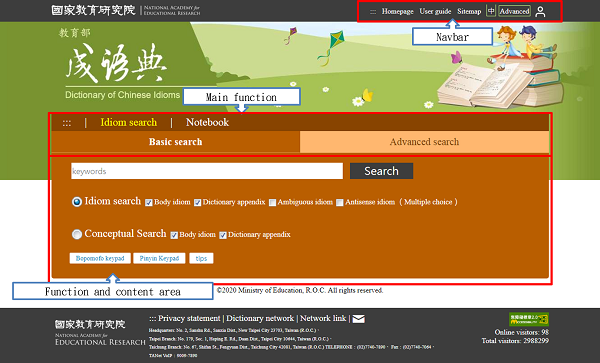
Choose from two search methods.
- Idiom Search
Step 1: Choose the search scope (Multiple choice), such as Body text, dictionary appendix.
Step 2: Entering Chinese character, Chinese pronunciation (Bopomofo), English vocabulary directly into the search bar. Bopomofo can be enter using the keypad provided by the system.
For example: A query like ‘一’ will retrieve idioms such as ’一丘之貉’. A query like '一 ㄒㄧㄣ' will retrieve idioms such as '一心一意'. A query like 'water' will retrieve idioms such as '水到渠成'.
- Conceptual Search
Enter keywords directly into the search bar to search for different idioms in similar topics or concepts.
For example: A query like '美麗' will retrieve idioms such as '閉月羞花'. A query like 'artwork' will retrieve idioms such as '小巧玲瓏'.
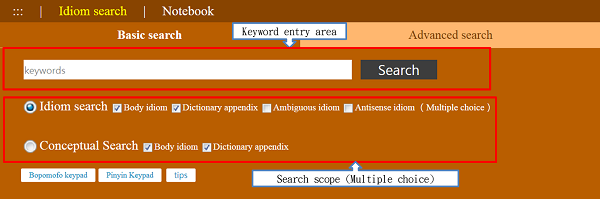
Choose from four search methods.
- Keyword order search: You can choose to limit the position of your keywords in idiom order.
- Multi-word search: You can enter one to more keywords to make a search.
- Search by number of words: You can choose to list only the results of the four-character idiom, or only non-four-word idiom.
- Integrated search: You can mix the above three methods to effectively narrow the results and speed up the search.

List the idioms that meet the search criteria. After clicking, you can further view the detailed content, which is divided into the Body text and Appendix data query results.
The Body text is divided into 'main idioms' and 'attached idioms'. The main idioms are the most practical and identifiable in idioms, and the '主(main) icon is displayed at the rear. It is recommended that the use of teaching should be based on the 'main idiom' and supplemented by 'attached idioms'.
In addition, when the search scope includes 'ambiguous idiom' or 'antisense idiom', will also mark '近(Synonym)' or '反(Antonym)' behind the idiom to remind the search source of the idiom.
0727.png)
- Idiom interpretation: including 'Idiom', 'Bopomofo', 'Hanyu Pinyin', 'Interpretation', 'Allusion source', 'Allusion description', 'Proof of documented content', 'Instructions', 'Identification' and 'Reference Words'.
- Other functions:
'Font setting': there are three levels of large, medium and small can be set.
'Print': print the idiom comment page.
'Back to search results': returns a list of search results.